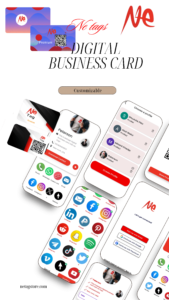- Download the Net tags app from the App Store or Google Play Store. You can scan the QR code that comes with your device to get the app link.
- Sign up for a Net tags account using your Google, Facebook, Apple, or email account. You can also log in if you already have an account.
- Go to the home bar and find different link icons. You can add any information that you want to share, such as your name, phone number, email address, website, social media accounts, and more. To add a link, tap on the icon, copy and paste your URL, and verify it. You can also edit or delete any link that you have added.
- Go to the activate device feature and tap your Net tags NFC device to your smartphone. This will link your device to your account and sync your information to the device.
- Congratulations! You have successfully activated your Net tags NFC device. You can now share your information with anyone who has an NFC-enabled smartphone or a QR code scanner. You can also update your information anytime from the app and it will be automatically updated to your device. You don’t need to tap your device again or generate a new QR code.