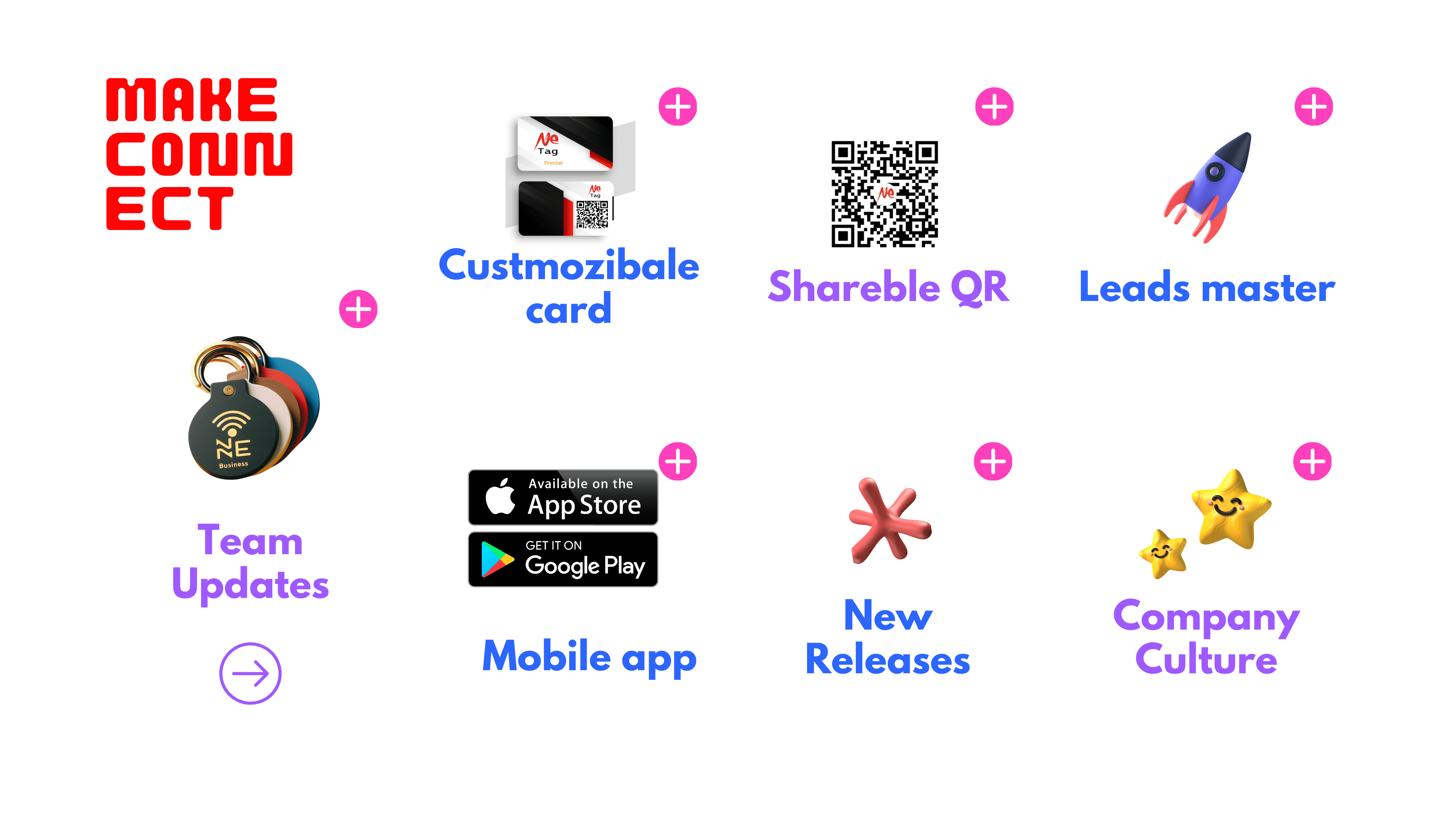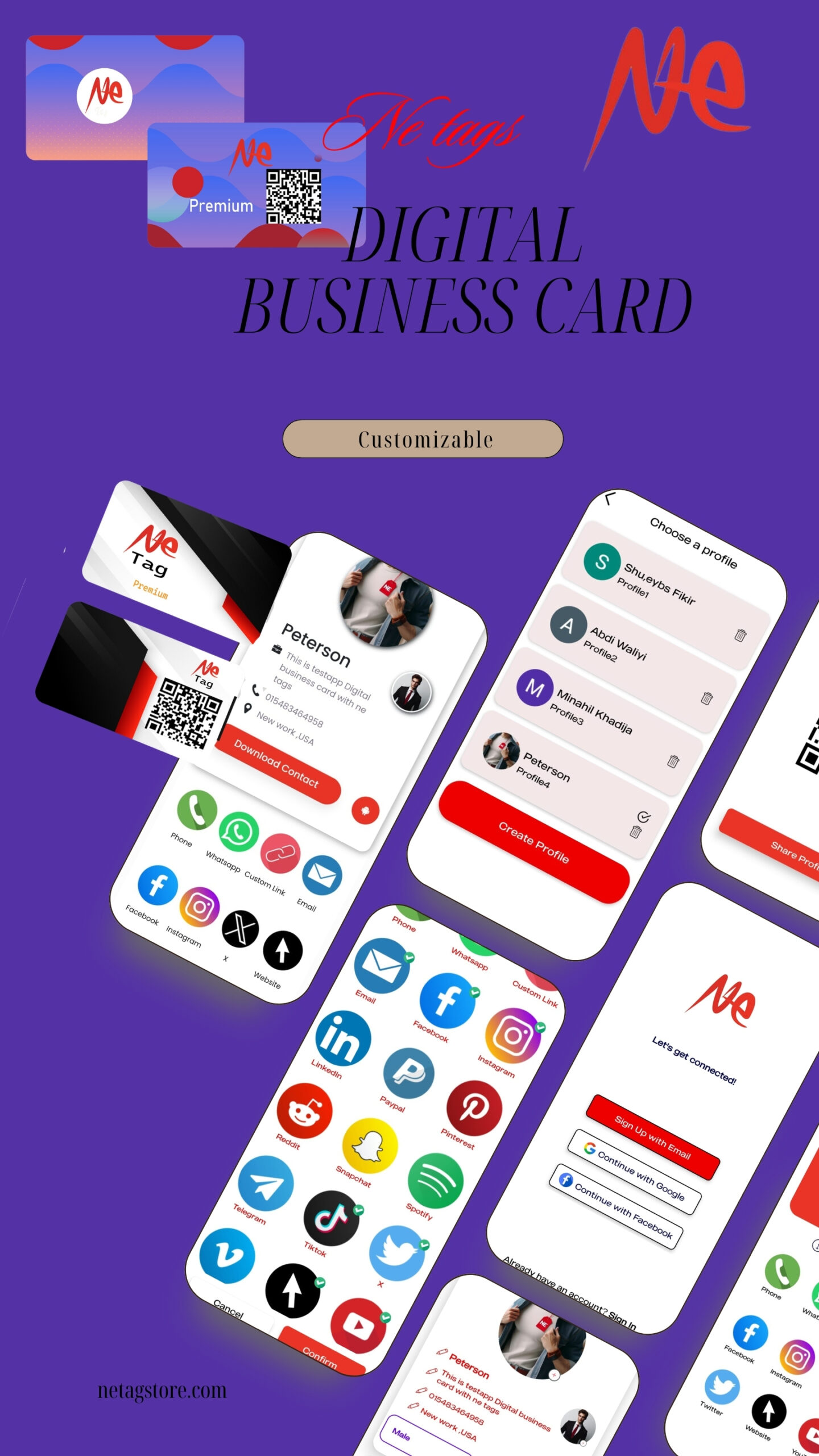We’re proud to
introduce Ne tags Digital business card
Transforming your online presence.
Let’s Shop
Our premium Ne tags Devices
-
Ne tags Black ceramic Color
Br4,500.0Original price was: Br4,500.0.Br1,999.0Current price is: Br1,999.0.Add to cartAdd to cart -
Ne tags: 3D model
Br653,729.4Original price was: Br653,729.4.Br1,999.0Current price is: Br1,999.0.Add to cartAdd to cart -
Ne tags Black
Br5,299.0Original price was: Br5,299.0.Br1,999.0Current price is: Br1,999.0.Add to cartAdd to cart -
Sold OutAdd to cartAdd to cart

Ne tags is compatible with all NFC version devices and QR code generator apps. It is free to download and easy to use. Ne tags is the smart way to share your business card and grow your network. Download Ne tags today and get ready to impress your clients and colleagues.


Free Shipping
On all orders over $200

Dedicated Support
Quick response 24/7

Money-Back Guarantee
Worry-free shopping
Trending now
Popular This Week
-
Add to cartAdd to cart

-
Ne tags card
Rated 4.50 out of 5Br4,500.0Original price was: Br4,500.0.Br2,499.0Current price is: Br2,499.0.Add to cartAdd to cart -
Ne tags Luxury:
Br68,340.0Original price was: Br68,340.0.Br35,000.0Current price is: Br35,000.0.Add to cartAdd to cart -
Ne tags Black ceramic Color
Br4,500.0Original price was: Br4,500.0.Br1,999.0Current price is: Br1,999.0.Add to cartAdd to cart
Stay up-to-date
Follow Us On Social





Ne tags is a mobile app and NFC device that lets you create and exchange your own personalized and professional digital business cards. With Ne tags, you can:
- Design your own digital business card with your logo, photo, social media links, and more
- Scan any NFC-enabled device or QR code to instantly share your card with anyone, anywhere
- Update your card anytime and sync it with all your contacts automatically
- Track and manage your leads and follow-ups with analytics and reminders
- Save time, money, and the environment by reducing paper waste and printing costs
Ne tags is compatible with all NFC version devices and QR code generator apps, so you don’t need to worry about compatibility issues. You can also choose from a range of premium devices, such as keychains, wristbands, stickers, and more, to suit your style and preference.
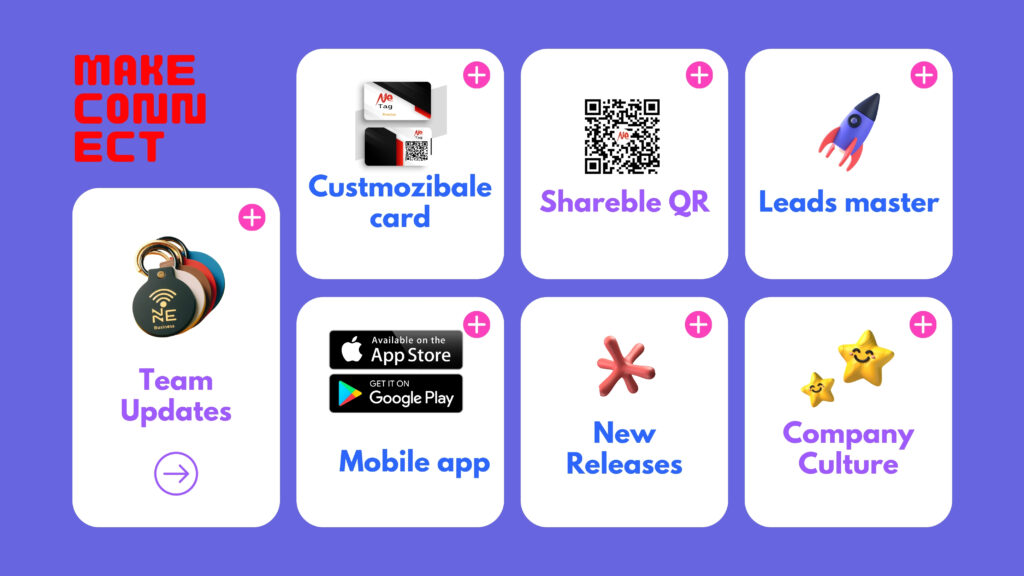
How to activate Ne tags digital business card:
- Step 1: Order your Net tags NFC devices from the official website or a trusted retailer. You can choose from different designs and sizes, depending on your preference and budget.
- Step 2: Scan the QR code that comes with your devices to download the Net tags app for iOS or Android. Alternatively, you can search for the app on the App Store or Google Play and install it manually.
- Step 3: Sign up for a new account on the app using your Google, Facebook, Apple, or email credentials. You can also log in with an existing account if you have one.
- Step 4: Go to the home screen of the app and tap on the icons of the links that you want to add to your digital business card. For example, you can add your social media profiles, website, email, phone number, etc. You will need to copy and paste the URL of each link from your browser or app and verify it on the Net tags app. Make sure to include the country code for your phone number if needed.
- Step 5: Confirm your information and save your changes. You can also edit or delete any link at any time from the app.
- Step 6: Activate your Net tags NFC device by tapping it with your smartphone. You will see a confirmation message on the app that your device is ready to use.
- Step 7: Share your digital business card with anyone by tapping your Net tags NFC device to their smartphone. They will be able to access your information even if they don’t have the Net tags app or device. You can also share your information via a link or a QR code that you can generate from the app.